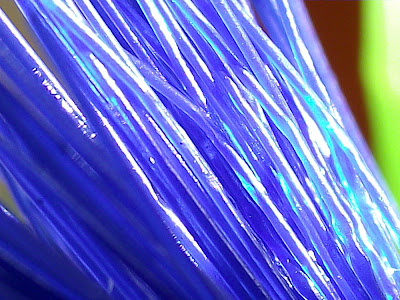The idea of taking pictures of a swinging pendulum is not new. Two such pictures are shown below:
I used two 275 watt photoflood lamps to light the pendulum in our long-case clock. I originally wanted to use daylight, but there just wasn’t enough light for the technique I was using. This was my original problem. With the photofloods it was fine. I set the pendulum going and took the high speed pictures – 8 per second. The shutter speed was 1/160 sec to freeze the motion in each shot. I then selected the images for just one swing of the pendulum and combined them using Photoshop. The result is shown below:
You will see that the image of the pendulum is semi-transparent in places and with high reflection. I wanted these effects so that they increased the feeling of the rapid passing of time. The images are fleeting. You also get the reflections of the pendulum in the polished wood of the clock case as a bonus!
Now I should say something about why this does actually show the capture of time. The fake pendulum swinging shots show the images of the pendulum evenly spaced. Your GCSE physics will tell you this is not so. The pendulum speed slows as it comes to the end of each swing and is fastest in the mid-point of the swing. So the images should be close together at the ends of the swing and further apart in the middle. Have a look at my picture and you will see that that is just what is shown.
The only problem with this way of taking pictures, is that image quality suffers. Instead of the 12 megapixels the camera can normally do, these rapid-shoot images are only 3 megapixels.
Anyway, I hope you think the picture was worth waiting for!
Pictures from the web: